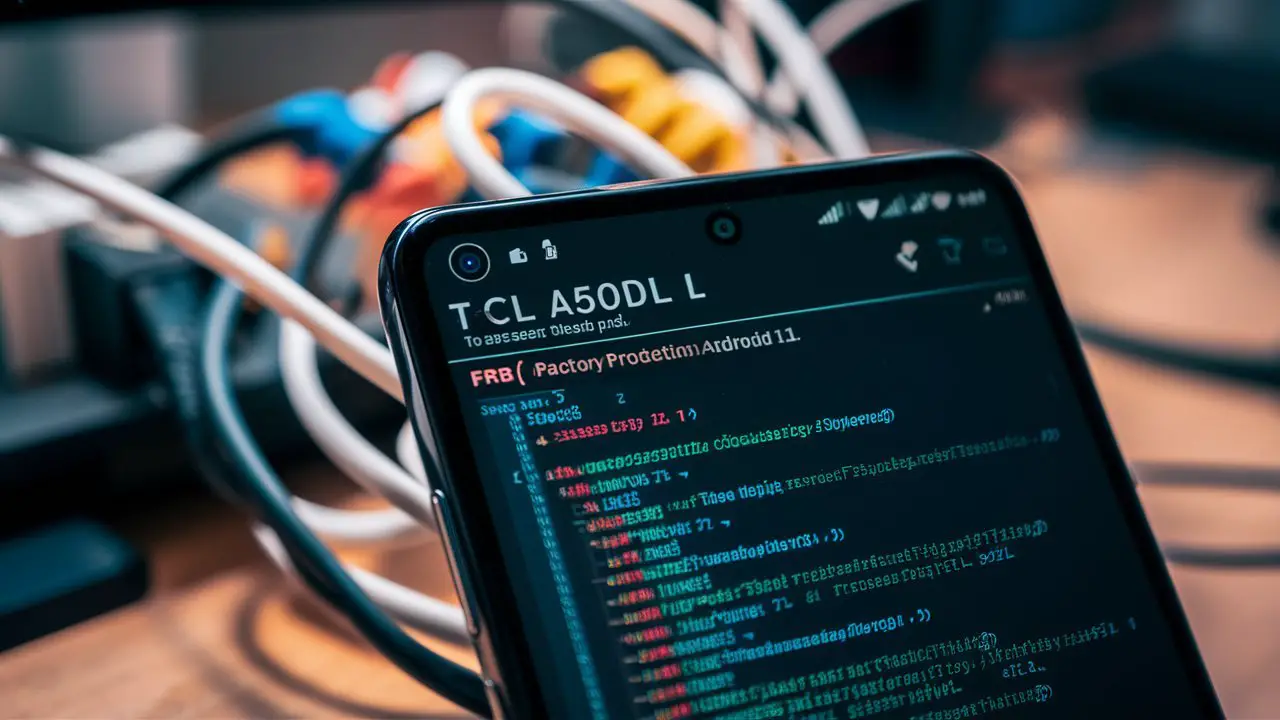What is FRP Lock?
Factory Reset Protection (FRP) is a security feature introduced by Google for Android devices running version 5.1 (Lollipop) and above. It prevents unauthorized access to a device following a factory reset by requiring the original Google account credentials used on the device.

Importance of FRP in Android Devices
The primary purpose of FRP is to enhance the security of Android devices. It ensures that even if a device is lost or stolen, it cannot be accessed by performing a factory reset. This added layer of security helps protect the user’s data from unauthorized access.
Overview of Schok Volt SV55
Device Specifications
The Schok Volt SV55 is a budget-friendly smartphone known for its robust features and user-friendly interface. Here are some key specifications:
- Display: 5.5-inch HD display
- Processor: Quad-core 1.3 GHz
- RAM: 2 GB
- Storage: 16 GB, expandable via microSD
- Camera: 8 MP rear, 5 MP front
- Battery: 3000 mAh
- Operating System: Android 11
Unique Features
The Schok Volt SV55 stands out due to its affordability without compromising on essential features. It offers a reliable performance suitable for everyday tasks and provides a decent camera experience for capturing moments on the go.
Understanding Android 11
Key Features of Android 11
Android 11 brings several enhancements and new features aimed at improving user experience and security. Some notable features include:
- Improved Privacy Controls: One-time permissions for apps, scoped storage, and auto-reset permissions.
- Enhanced Messaging: Chat bubbles, priority conversations, and consolidated notifications.
- Smart Device Controls: Easier management of connected devices and smart home integration.
Security Enhancements in Android 11
Android 11 includes significant security upgrades, such as:
- Stronger Biometric Authentication: Improved support for fingerprint and face recognition.
- Scoped Storage: Limits apps’ access to your device’s file system, enhancing privacy.
- Background Location Access: Stricter controls on apps accessing location data in the background.
Prerequisites for FRP Bypass
Necessary Tools and Software
Before attempting to bypass the FRP lock on the Schok Volt SV55, ensure you have the following tools and software:
- USB Cable: For connecting the device to a computer.
- FRP Bypass APK: Software specifically designed to bypass FRP.
- Internet Connection: Stable connection for downloading necessary files and tools.
Preparatory Steps
- Charge Your Device: Ensure the Schok Volt SV55 is fully charged to avoid interruptions during the process.
- Backup Important Data: If possible, backup any data on the device as the bypass process might erase some information.
- Enable Developer Options: Go to Settings > About Phone > Tap ‘Build Number’ seven times to enable Developer Options.
Step-by-Step FRP Bypass Process
Initial Setup
- Turn on the Device: Power on the Schok Volt SV55 and complete the initial setup steps until you reach the FRP lock screen.
- Connect to Wi-Fi: Ensure the device is connected to a stable Wi-Fi network.
Using the Talkback Method
- Activate Talkback: On the FRP lock screen, tap the text field to bring up the keyboard. Tap and hold the ‘@’ symbol to open the settings menu. Enable Talkback.
- Access Help Menu: Draw an ‘L’ on the screen to open the global context menu. Double-tap on ‘Talkback Settings’.
- Deactivate Talkback: Press and hold both volume buttons to turn off Talkback.
- Navigate to Settings: In the Talkback Settings, scroll down and select ‘Help & Feedback’. Open one of the help articles and play a video to access YouTube.
- Open Browser: Tap on the video title to open YouTube. From there, tap on the user icon and go to ‘Terms & Privacy Policy’ to open a browser.
- Download FRP Bypass APK: In the browser, download the FRP Bypass APK from a trusted source.
- Install and Run APK: Install the APK and open it. Follow the prompts to bypass the FRP lock.
Employing the SIM Card Trick
- Insert SIM Card: Insert a SIM card with a pin lock enabled.
- Trigger Lock Screen: On the lock screen, remove the SIM card to trigger the SIM lock screen.
- Access Settings: Tap the notification to open the SIM settings. From there, navigate to the device settings.
- Perform FRP Bypass: Follow similar steps as mentioned in the Talkback method to access the browser, download the FRP Bypass APK, and run it.
Alternative Methods
If the above methods do not work, consider these alternatives:
- OTG Cable Method: Use an OTG cable and a USB drive with the FRP Bypass APK stored on it to install and run the APK directly.
- Third-Party Tools: Use reputable third-party tools designed for FRP bypass on Android devices.
Troubleshooting Common Issues
Common Errors and Solutions
- FRP Bypass APK Not Installing: Ensure the ‘Unknown Sources’ option is enabled in settings. If the problem persists, try a different version of the APK.
- Talkback Not Activating: Double-check that you are using the correct gestures and settings to activate Talkback.
Tips for a Smooth Bypass Process
- Stable Internet Connection: Ensure a stable internet connection throughout the process to avoid interruptions.
- Follow Instructions Carefully: Pay close attention to each step and follow the instructions precisely.
Legal and Ethical Considerations
Understanding the Legal Implications
Bypassing FRP can have legal implications, especially if the device is not owned by you. It is essential to understand the laws and regulations regarding FRP bypass in your region.
Ethical Use of FRP Bypass
FRP bypass should only be used for legitimate purposes, such as recovering access to your own device. Misusing this process for unauthorized access is unethical and potentially illegal.

FAQs on Schok Volt SV55 FRP Bypass
Commonly Asked Questions
- Is FRP Bypass Legal?
- Bypassing FRP is legal if you own the device and have forgotten your credentials. It is illegal if used to access a device without authorization.
- Will Bypassing FRP Void My Warranty?
- Bypassing FRP may void your device’s warranty as it involves altering the software.
Expert Answers
- Expert Advice on FRP Bypass: Always use trusted sources and methods for bypassing FRP to avoid damaging your device or compromising your data.
Conclusion
Recap of Key Points
Bypassing the FRP lock on the Schok Volt SV55 running Android 11 can be a complex process but is manageable with the right tools and steps. Ensure you follow each method carefully and use the process ethically and legally.
Final Thoughts
Understanding and performing an FRP bypass can be crucial in certain situations, but it should always be done responsibly. Protect your device with strong security measures to avoid the need for bypassing FRP in the future.