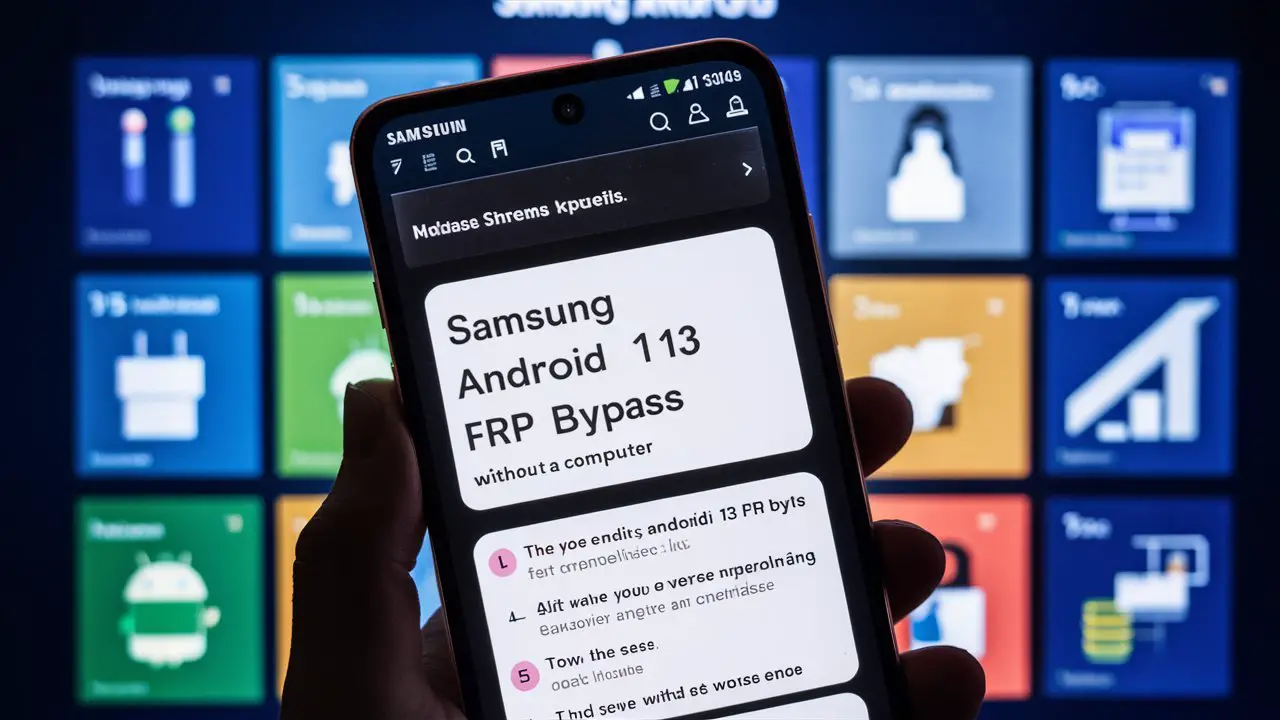In this guide, we will delve into the intricacies of bypassing the Factory Reset Protection (FRP) feature on Samsung devices running Android 13 without the need for a PC. FRP is a security feature designed to prevent unauthorized access to a device after it has been reset to factory settings. However, there are instances where users may need to bypass this feature, such as when they forget their Google account credentials. We’ll explore various methods to achieve this without the use of a computer.
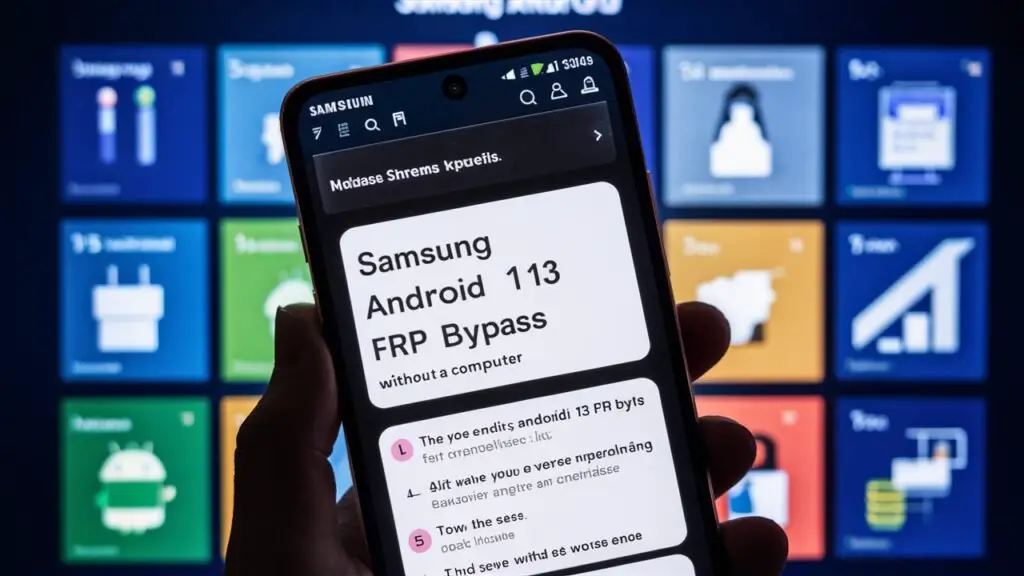
What is FRP Bypass?
FRP, or Factory Reset Protection, is a security feature introduced by Google to protect Android devices from unauthorized access. When FRP is enabled, the device will require the user to enter the Google account credentials that were previously synced with the device after a factory reset.
Importance of FRP Bypass Without PC
Bypassing FRP without a PC can be crucial in situations where users do not have access to a computer or are unable to use one due to various reasons. It provides an alternative method for users to regain access to their devices without the need for additional hardware.
Methods of FRP Bypass Without PC
In this section, we will explore different methods to bypass FRP on Samsung devices running Android 13 without the use of a computer.
Method 1: Using Google Keyboard
- Access Setup Wizard: During the device setup process, when prompted to enter a Google account, tap on the text field to bring up the keyboard.
- Long-Press for Options: Long-press the “@” symbol on the keyboard to access additional options.
- Google Keyboard Settings: Select “Google Keyboard Settings” from the available options.
- Text Correction: Tap on “Text Correction,” then select “Personal Dictionary.”
- Add New Entry: Tap on the “+” icon to add a new entry.
- Enter Command: In the “Type a word” field, enter a command such as “Settings.”
- Select Command: Long-press the entered command to reveal additional options, then select “Share.”
- Share Via Messaging: Choose to share the command via messaging, then select any messaging app installed on the device.
- Access Settings: Once the messaging app opens, tap on the shared command to access the device’s settings.
- Enable Unknown Sources: In the device settings, navigate to “Security” or “Lock screen and security” and enable “Unknown sources.”
- Download FRP Bypass APK: Use the browser to download the FRP Bypass APK from a trusted source.
- Install APK: Install the downloaded APK file and follow the on-screen instructions to bypass FRP.

Method 2: Using Launcher Apps
- Access Setup Wizard: Similar to Method 1, during the device setup process, when prompted to enter a Google account, tap on the text field to bring up the keyboard.
- Long-Press for Options: Long-press the “@” symbol on the keyboard to access additional options.
- Google Keyboard Settings: Select “Google Keyboard Settings” from the available options.
- Text Correction: Tap on “Text Correction,” then select “Personal Dictionary.”
- Add New Entry: Tap on the “+” icon to add a new entry.
- Enter Command: In the “Type a word” field, enter a command such as “Settings.”
- Select Command: Long-press the entered command to reveal additional options, then select “Share.”
- Share Via Launcher: Choose to share the command via a launcher app, then select any launcher app installed on the device.
- Access Settings: Once the launcher app opens, navigate to the device’s settings.
- Enable Unknown Sources: In the device settings, enable “Unknown sources” as described in Method 1.
- Download and Install APK: Use the browser in the launcher app to download and install the FRP Bypass APK.
- Bypass FRP: Follow the on-screen instructions to bypass FRP using the installed APK.
Conclusion
In conclusion, bypassing FRP on Samsung devices running Android 13 without a PC is achievable through various methods, such as using Google Keyboard or launcher apps. These methods provide users with alternative ways to regain access to their devices when faced with FRP lockouts. It’s essential to exercise caution and only use trusted sources when downloading APK files to avoid potential security risks.