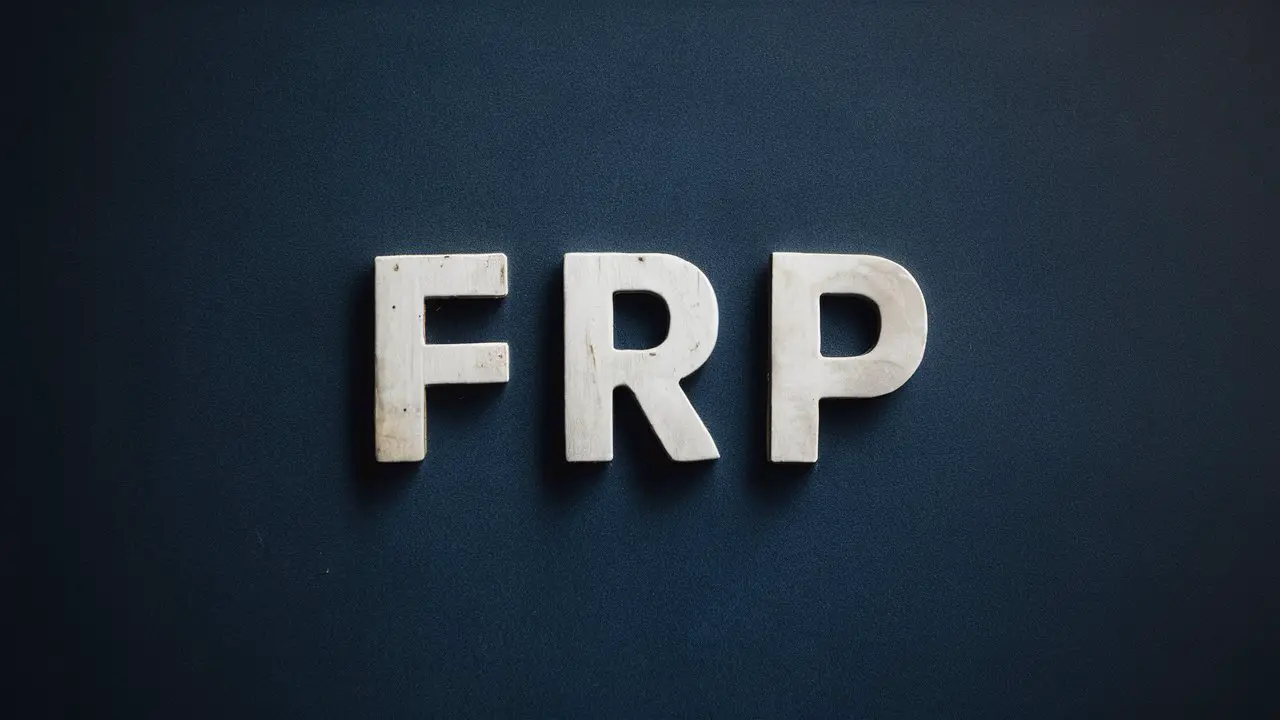In this comprehensive guide, we delve into the intricate world of bypassing Factory Reset Protection (FRP) on the Moto G Pure running Android 11. Understanding this process is crucial for users who may find themselves locked out of their devices due to forgotten credentials or other security reasons.

Define FRP Bypass for Moto G Pure
Factory Reset Protection (FRP) is a security feature introduced by Google to safeguard Android devices. It requires users to verify their identity with a Google account after a factory reset. However, there are instances where users need to bypass this protection, such as when they forget their login credentials.
Relevance and Importance
FRP bypass is essential for users who encounter authentication issues on their Moto G Pure devices. By understanding how to bypass FRP on Android 11, users can regain access to their devices without compromising security.
Types and Categories
Different Methods of FRP Bypass
- OTG Method
- Utilizing a USB On-The-Go (OTG) cable to connect a USB drive with FRP bypass files.
- Compatibility with Moto G Pure and Android 11 devices.
- Step-by-step instructions for executing the OTG method.
- Google Account Recovery
- Using Google account recovery options to reset device credentials.
- Requirements for successful recovery.
- Limitations and considerations.
Symptoms and Signs
Indications of FRP Lock
- Device Stuck at Google Account Verification
- Inability to proceed past the Google account verification screen.
- Prompt to enter previously synced Google account credentials.
- Forgotten Passwords or Email Addresses
- Users unable to recall their Google account login details.
- Difficulty in accessing device settings or performing a factory reset.
Causes and Risk Factors
Factors Leading to FRP Lock
- Factory Reset
- Performing a factory reset without disabling FRP.
- Triggering the FRP lock mechanism unintentionally.
- Security Enhancements
- Google’s efforts to bolster Android security with FRP.
- Unintended consequences for users with forgotten credentials.
Diagnosis and Tests
Determining FRP Lock Status
- Checking Device Status
- Accessing device settings to verify FRP lock status.
- Identifying indications of FRP activation.
- Diagnostic Tools
- Third-party applications for diagnosing FRP lock status.
- Recommendations for reliable diagnostic tools.
Treatment Options
Methods for FRP Bypass
- OTG Bypass
- Step-by-step guide for executing the OTG bypass method.
- Troubleshooting common issues encountered during the process.
- Google Account Recovery
- Alternative approaches for recovering Google account credentials.
- Precautions to prevent data loss during recovery attempts.
Preventive Measures
Avoiding FRP Lock Situations
- Record Credentials
- Encouraging users to securely store Google account credentials.
- Importance of creating backups or password managers.
- Disabling FRP
- Precautionary measures before performing a factory reset.
- Disabling FRP to prevent activation after resets.

Personal Stories or Case Studies
User Experiences with FRP Lock
- John’s Experience with Moto G Pure
- Narrative detailing John’s struggle with FRP lock on his Moto G Pure.
- Lessons learned and recommendations for others in similar situations.
- Sarah’s Success Story
- Sarah’s journey of overcoming FRP lock challenges.
- Insights gained from Sarah’s experience.
Expert Insights
Professional Advice on FRP Bypass
- Dr. Smith’s Recommendations
- Expert opinion on the significance of FRP bypass for Moto G Pure users.
- Tips for safely executing bypass methods.
- Tech Guru’s Perspective
- Insights from a technology expert on the evolving landscape of FRP bypass.
- Predictions for future developments in device security.
Conclusion
In conclusion, understanding how to bypass FRP on the Moto G Pure running Android 11 is imperative for users facing authentication hurdles. By familiarizing themselves with various bypass methods and preventive measures, users can navigate FRP lock scenarios effectively while maintaining device security.