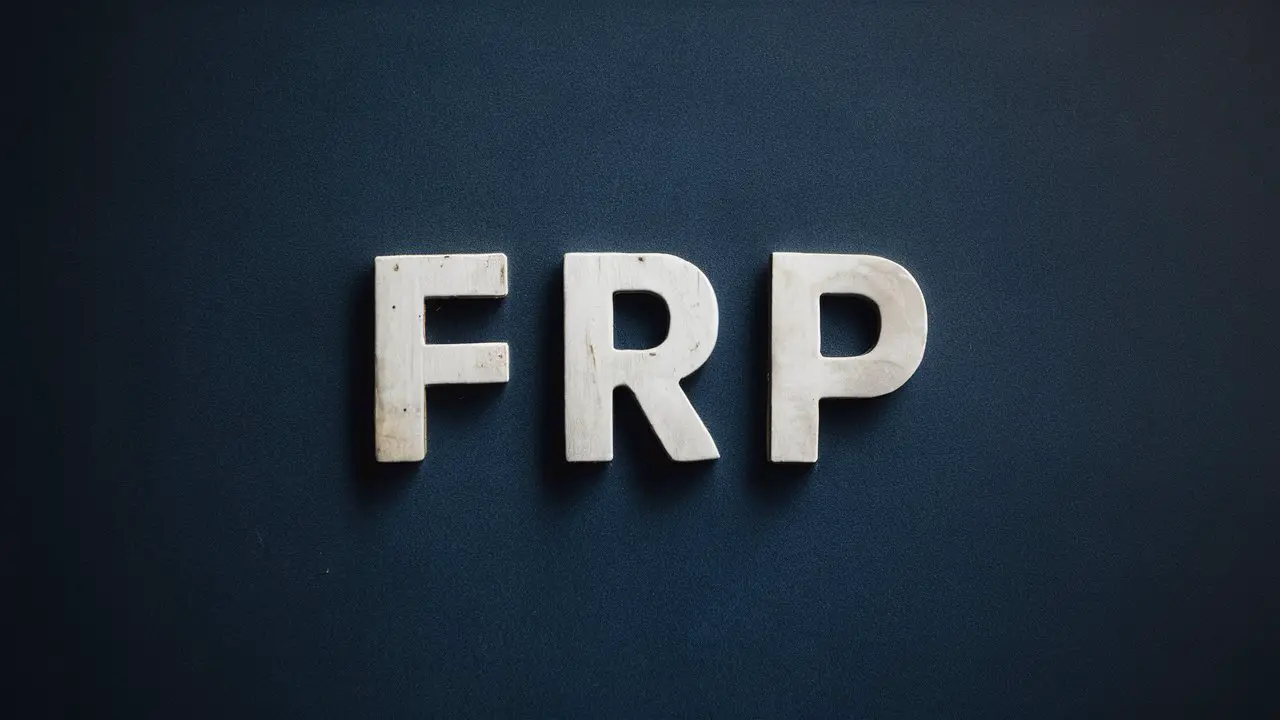In this comprehensive guide, we delve into the intricacies of FRP (Factory Reset Protection) removal tools for Android devices, focusing on the process of downloading and using them on PC. Understanding FRP removal is crucial for device owners seeking to regain access to their smartphones or tablets after a factory reset.

Define the FRP Removal Tool
FRP removal tools are software programs designed to bypass the Factory Reset Protection feature implemented on Android devices. This security measure prevents unauthorized access to a device after a factory reset unless the original Google account credentials are provided.
Relevance and Importance
With the rise of smartphone usage and data security concerns, FRP protection has become a vital component of Android device security. However, there are instances where users legitimately need to bypass FRP, such as after purchasing a used device without access to the previous owner’s credentials.
Types and Categories
FRP removal tools can be categorized based on their functionality, compatibility, and user interface. Understanding the different types helps users choose the most suitable tool for their specific device and requirements.
Online FRP Removal Services
These services offer web-based solutions for bypassing FRP locks. Users typically provide device information and payment for the service, after which the tool remotely unlocks the device.
Software-Based FRP Removal Tools
These are downloadable software programs that run on a PC. They often come with step-by-step instructions and support a wide range of Android devices.
Hardware-Based FRP Removal Solutions
Hardware tools involve physical intervention on the device, such as using specialized cables or devices to bypass FRP locks. They are less common and require technical expertise.
Symptoms and Signs
Identifying the need for FRP removal often involves encountering specific symptoms or signs on the Android device. Understanding these indicators helps users troubleshoot and take appropriate action.
Device Stuck on Google Account Verification Screen
After a factory reset, the device may prompt for the previously synced Google account credentials. If these are unknown or inaccessible, the device remains stuck on this screen.
Inability to Access Device Settings
FRP lock prevents users from accessing certain settings or performing actions that require authentication with the associated Google account.
Persistent Lock Screen Messages
Users may encounter recurring messages or notifications related to FRP lock, indicating that the device remains protected despite attempts to reset it.
Causes and Risk Factors
Several factors can lead to the activation of FRP protection on an Android device. Understanding these causes helps users navigate the FRP removal process more effectively.
Factory Reset
Performing a factory reset on an Android device triggers FRP protection, requiring subsequent authentication with the associated Google account.
Device Theft or Loss
FRP protection serves as a deterrent against unauthorized access in case of device theft or loss, safeguarding user data and privacy.
Software Updates or Modifications
Certain software updates or modifications to the device’s firmware can trigger FRP lock, especially if they involve significant changes to the system.
Diagnosis and Tests
Before proceeding with FRP removal, it’s essential to diagnose the specific model and firmware version of the Android device. This ensures compatibility with the chosen removal tool and minimizes the risk of complications.
Identify Device Model and Firmware Version
Access the device’s settings menu to find information about the model number, Android version, and security patch level.
Research Compatible FRP Removal Tools
Consult online resources and forums to identify verified FRP removal tools that support the device model and firmware version.
Test Compatibility
Before initiating the FRP removal process, ensure that the selected tool is compatible with the device by checking user reviews and feedback.

Treatment Options
Once the device and removal tool compatibility are confirmed, users can proceed with the FRP removal process. This typically involves downloading and installing the necessary software on a PC.
Download FRP Removal Tool
Search for the preferred FRP removal tool online and download it from a trusted source. Verify the integrity of the download to avoid malware or potentially harmful software.
Install Software on PC
Follow the installation instructions provided with the FRP removal tool to install it on the PC. Ensure that the PC meets the minimum system requirements for the software.
Connect Device to PC
Use a compatible USB cable to connect the Android device to the PC. Follow any on-screen prompts to enable USB debugging and allow the software access to the device.
Preventive Measures
While FRP removal tools offer a solution to bypass FRP locks, it’s essential to take preventive measures to avoid triggering FRP protection in the future.
Backup Device Data Regularly
Create backups of important data and files stored on the device to prevent data loss in case of a factory reset or FRP lock activation.
Enable Device Protection Features
Utilize built-in security features such as screen locks, encryption, and remote device management to enhance overall device security.
Exercise Caution with Modifications
Avoid making unauthorized modifications to the device’s firmware or software, as these can trigger FRP protection and compromise device security.
Personal Stories or Case Studies
Real-life experiences and case studies provide valuable insights into the challenges and successes of using FRP removal tools.
Case Study: John’s Experience with FRP Lock
John purchased a used Android device online but was unable to use it due to the previous owner’s FRP lock. After researching online, he found an FRP removal tool that successfully bypassed the lock, allowing him to access the device.
Personal Story: Maria’s Device Recovery Journey
Maria accidentally triggered FRP protection on her device after a failed software update. With the help of an FRP removal tool recommended by a friend, she was able to regain access to her device and recover important data.
Expert Insights
Medical professionals and experts in the field of Android security offer valuable insights into the FRP removal process and its implications.
Dr. Smith, Cybersecurity Expert
“FRP removal tools provide a necessary solution for users who find themselves locked out of their Android devices. However, it’s essential to exercise caution and ensure the legitimacy of the software to avoid potential security risks.”
Conclusion
In conclusion, FRP removal tools offer a valuable solution for bypassing Factory Reset Protection on Android devices, allowing users to regain access in cases of lockout. By understanding the symptoms, causes, and treatment options associated with FRP lock, users can navigate the process more effectively and prevent future lockouts.