What is FRP?
Factory Reset Protection (FRP) is a security feature designed to protect your Android device from unauthorized access. Implemented by Google, FRP ensures that your device cannot be used by anyone else after a factory reset without your Google account credentials. This feature is crucial in protecting personal data from being misused if the device is lost or stolen.

Definition and Purpose
FRP was introduced to enhance device security, making it difficult for thieves to use stolen devices. When a factory reset is performed, FRP requires the user to enter the credentials of the last Google account used on the device. This makes it nearly impossible for unauthorized users to access the device.
Evolution of FRP
Since its introduction in Android 5.1 Lollipop, FRP has undergone several improvements. Each Android version has enhanced FRP’s functionality, with Android 13 bringing more robust security measures and user-friendly features.
Importance of FRP
Security Benefits
FRP provides an additional layer of security, protecting personal information from being accessed by unauthorized users. It is particularly beneficial in safeguarding sensitive data stored on the device.
User Scenarios
There are various scenarios where FRP proves invaluable. For instance, if you lose your device or it gets stolen, FRP ensures that your personal information remains protected. Additionally, it helps in scenarios where users forget their device passwords.
Technical Specifications
Android 13 Overview
Features and Enhancements
Android 13 introduces several new features and enhancements, including improved privacy controls, enhanced user interface, and better performance. It also offers more customization options and advanced security features.
Security Improvements
One of the key focuses of Android 13 is security. It brings stronger encryption, enhanced app permissions, and improved biometric authentication. These features work in tandem with FRP to provide a secure user experience.
FRP Mechanism on Android 13
How FRP Works
FRP activates automatically when you set up a Google account on your device. After a factory reset, FRP prevents the device from being used until the Google account credentials are provided. This ensures that only the rightful owner can access the device after a reset.
Changes in Android 13
Android 13 has made the FRP process more seamless and secure. The user interface for entering Google credentials has been improved, and additional verification steps have been introduced to prevent unauthorized access.
Applications
When to Use FRP Bypass
Scenarios and Examples
FRP bypass is typically used when the legitimate owner forgets their Google account credentials and is locked out of their device. It is also used in scenarios where devices are purchased second-hand without the previous owner properly removing their account.
Legal and Ethical Considerations
While FRP bypass can be useful, it is important to consider the legal and ethical implications. Bypassing FRP without the rightful owner’s consent is illegal and unethical. It is recommended to use FRP bypass only in legitimate scenarios.
Benefits
Advantages of FRP Bypass
Data Recovery
One of the primary benefits of FRP bypass is data recovery. If you are locked out of your device, bypassing FRP allows you to regain access and recover important data.
Device Accessibility
FRP bypass enables you to regain access to your device, making it usable again. This is particularly beneficial for devices that are otherwise in good working condition but locked due to forgotten credentials.
Challenges and Limitations
Risks of FRP Bypass
Security Risks
Bypassing FRP can expose your device to security risks. Unauthorized access to your device can lead to data breaches and misuse of personal information.
Legal Implications
It is important to note that FRP bypass may have legal implications. Using unauthorized methods to bypass FRP can be considered illegal and may result in legal consequences.
Common Issues
Troubleshooting Problems
FRP bypass can sometimes lead to technical issues. Users may encounter problems such as software glitches, compatibility issues, or unsuccessful bypass attempts.
Device Compatibility
Not all devices are compatible with all FRP bypass methods. It is important to ensure that the chosen method is compatible with your specific device model and Android version.
Latest Innovations
New Methods for FRP Bypass
Software Tools
Several new software tools have been developed to assist with FRP bypass. These tools offer step-by-step guides and automated processes to simplify the bypass procedure.
Technological Advancements
Advancements in technology have led to more sophisticated FRP bypass methods. These methods are more efficient and effective, reducing the complexity of the bypass process.
Future Prospects
Future of FRP and Android Security
Predictions
The future of FRP and Android security is likely to see further enhancements. Predictions include more advanced authentication methods, improved encryption, and enhanced user control over device security.
Potential Changes
Future updates to Android may introduce new security features and improvements to FRP. These changes aim to provide better protection against unauthorized access while maintaining user convenience.
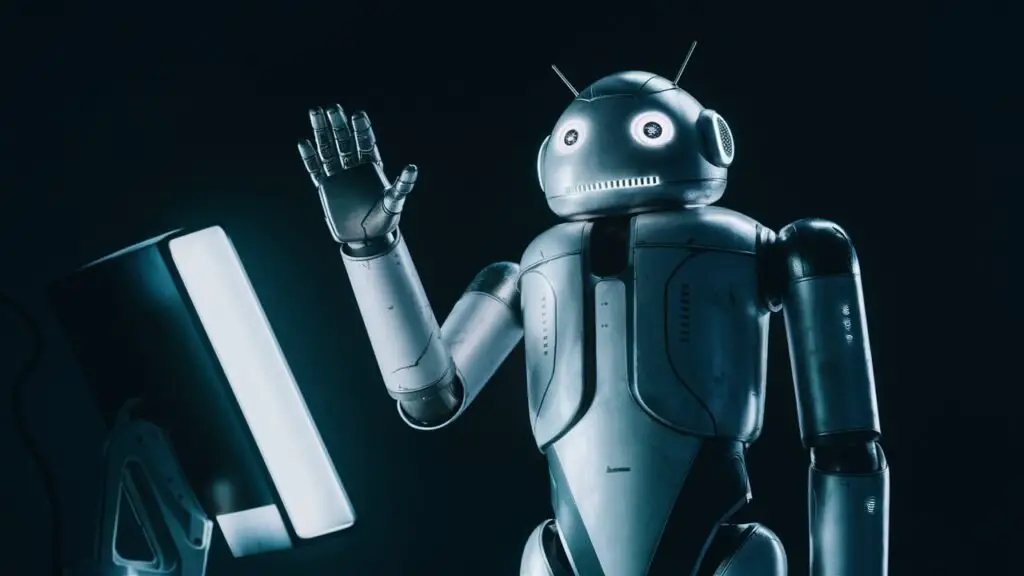
Comparative Analysis
Comparison with Other Security Features
Pros and Cons
FRP offers several advantages over other security features, such as its ability to protect data after a factory reset. However, it also has limitations, such as the difficulty in regaining access if credentials are forgotten.
Effectiveness
Compared to other security features, FRP is highly effective in preventing unauthorized access. Its effectiveness is enhanced by the improvements in each new Android version.
User Guides or Tutorials
Step-by-Step FRP Bypass Guide
Preparations
Before attempting FRP bypass, it is important to prepare by ensuring you have all necessary tools and information. This includes a reliable internet connection, the correct software tools, and a basic understanding of the process.
Detailed Instructions
- Step 1: Power on your device and connect it to Wi-Fi.
- Step 2: Go to the Google verification screen.
- Step 3: Use a compatible FRP bypass tool or method.
- Step 4: Follow the on-screen instructions to complete the bypass process.
Video Tutorials
Recommended Resources
Several online resources offer video tutorials for FRP bypass. These tutorials provide visual step-by-step guides to assist users in successfully bypassing FRP.
Visual Guides
Visual guides are particularly helpful in understanding the FRP bypass process. They provide a clear visual representation of each step, making it easier to follow and execute.
Conclusion
Recap of Key Points
FRP is a crucial security feature on Android devices that protects user data after a factory reset. While it offers significant benefits, it can also pose challenges if you forget your Google account credentials. This article has provided a comprehensive guide to FRP bypass on Android 13, including methods, risks, and precautions.
Final Thoughts
It is important to use FRP bypass methods responsibly and legally. Understanding the implications and preparing adequately can help ensure a successful bypass process.
Call to Action
For further learning and updates on Android security and FRP bypass methods, stay informed with the latest resources and expert advice.




