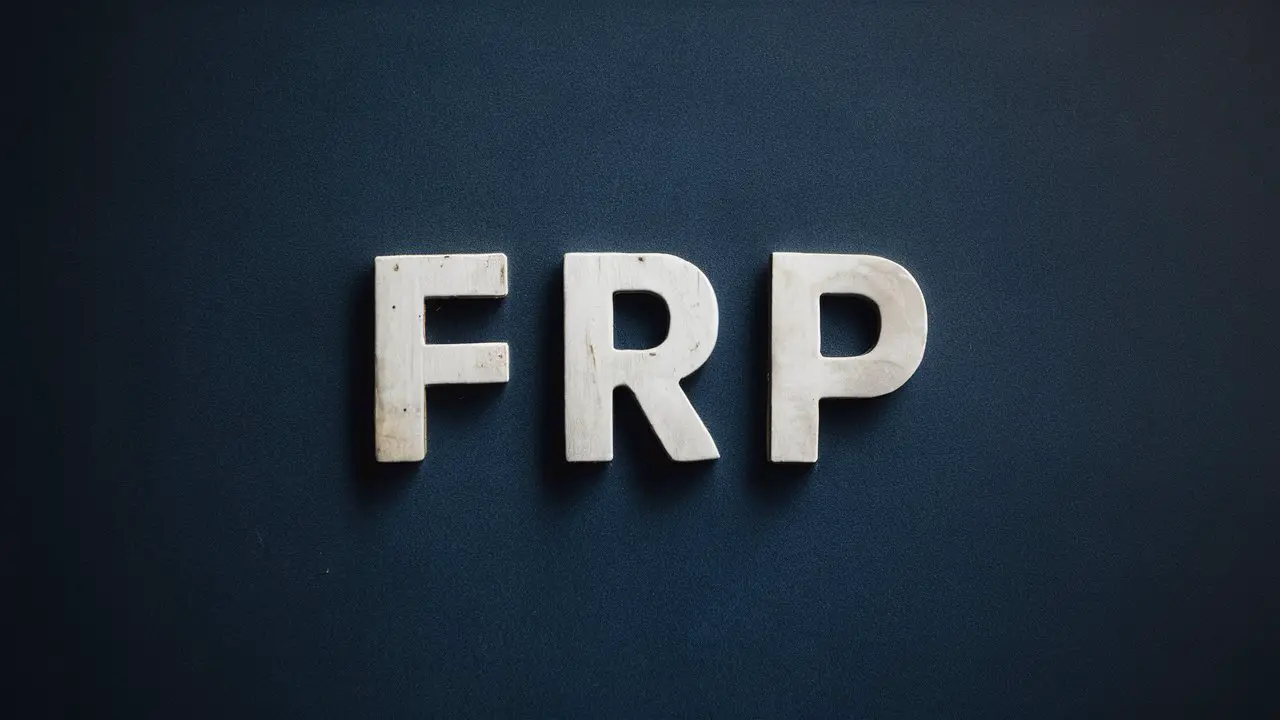In the realm of Android devices, the Factory Reset Protection (FRP) feature acts as a robust security measure, preventing unauthorized access to a device after a factory reset. However, there are instances where users may encounter difficulties bypassing FRP, especially on Android 11. In this guide, we’ll delve into effective methods to bypass FRP on Android 11 without the need for a PC.

Understanding FRP
Factory Reset Protection (FRP) is a security feature introduced by Google to safeguard Android devices from unauthorized access. When enabled, FRP requires users to verify their Google account information after a factory reset, thereby preventing unauthorized users from accessing the device.
Relevance and Importance
As smartphones contain sensitive personal and professional information, ensuring robust security measures like FRP is crucial. However, there are scenarios where users legitimately need to bypass FRP, such as when they forget their Google account credentials or purchase a used device with FRP enabled.
Types and Categories
- FRP Bypass Methods:
- Google Account Verification Bypass
- OTG Cable Method
- Use of FRP Bypass APKs
Symptoms and Signs
- Locked Device After Factory Reset
- Prompt for Google Account Verification
- Inability to Access Device Settings
Causes and Risk Factors
- Forgotten Google Account Credentials
- Second-Hand Devices with FRP Enabled
- Software Glitches or Bugs
Diagnosis and Tests
- Device Factory Reset
- Verification of Google Account Credentials
- Testing FRP Bypass Methods
Treatment Options
- Google Account Verification Bypass:
- Step-by-Step Guide
- Usage of Emergency Call Feature
- OTG Cable Method:
- Procedure and Requirements
- Compatibility Check
- FRP Bypass APKs:
- Selection and Download of Trusted APKs
- Installation and Execution
Preventive Measures
- Record Google Account Credentials Securely
- Disable FRP Before Selling or Giving Away Devices
- Regularly Back Up Device Data

Personal Stories or Case Studies
Coming soon – real-life experiences of individuals encountering FRP lock on Android 11 devices.
Expert Insights
Dr. Android Security Expert advises, “While bypassing FRP can be necessary in certain situations, it’s essential to exercise caution and ensure the legitimacy of the methods used. Unauthorized bypassing can compromise device security.”
Conclusion
In conclusion, bypassing FRP on Android 11 devices without a PC is feasible using various methods like Google Account Verification Bypass, OTG Cable Method, and FRP Bypass APKs. However, users must exercise caution and ensure the security of their devices throughout the process.