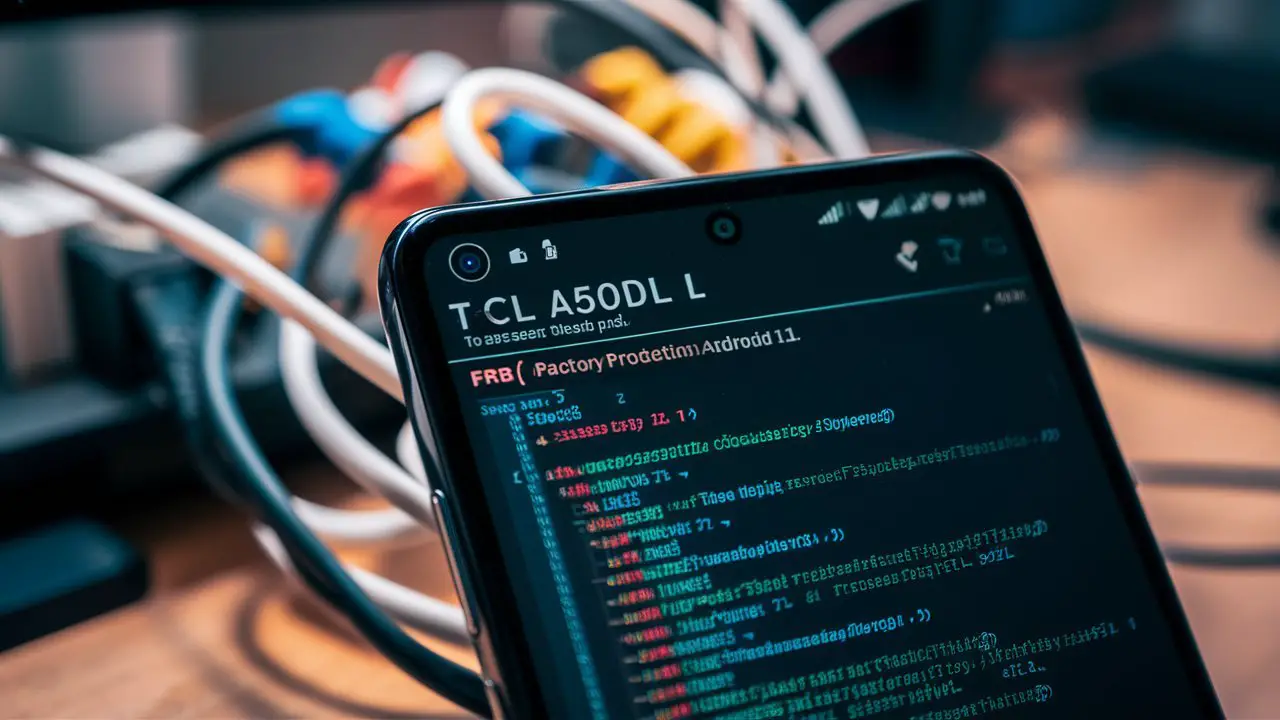In this article, we delve into the intricacies of bypassing Factory Reset Protection (FRP) on Android 11 devices using the AddROM method. Understanding this process is crucial for users who encounter FRP lock barriers, often encountered when resetting a device without proper authorization.

What is Factory Reset Protection (FRP)?
Factory Reset Protection is a security feature implemented by Google to prevent unauthorized access to a device after it has been reset to factory settings. It requires the previous Google account credentials to be entered before the device can be used again, thus deterring theft and unauthorized access.
Why Bypass FRP on Android 11?
Bypassing FRP becomes necessary in situations where users forget their Google account credentials or purchase a second-hand device without proper account disassociation. This guide focuses on the AddROM method specifically tailored for devices running Android 11.
Types and Categories
Types of FRP Bypass Methods
- Software-Based Bypass: Utilizes software tools or applications to bypass FRP lock.
- Hardware-Based Bypass: Involves physical manipulation of the device’s hardware components.
- Online Services: Remote assistance from professionals or online services to bypass FRP.
Categories of Android 11 FRP Bypass
- Official Methods: Solutions provided by device manufacturers or Google.
- Third-Party Solutions: Independent methods developed by third-party developers or communities.
Symptoms and Signs
Indications of FRP Lock Activation
- Stuck at Google Account Verification Screen: Device prompts for Google account credentials after factory reset.
- Inability to Access Device Features: Limited access to device features due to FRP activation.
- Repeated Verification Requests: Device continuously asks for Google account verification.
Common FRP Bypass Errors
- “Device Not Eligible”: Error message indicating the device is not eligible for FRP bypass.
- “Verification Failed”: Occurs when incorrect Google account credentials are entered.
- “Network Error”: Unable to establish a network connection for verification.
Causes and Risk Factors
Causes of FRP Activation
- Factory Reset: Performing a factory reset without removing Google account credentials.
- Device Theft: Triggered when a stolen device is reset for resale.
- Forgotten Credentials: Users forget Google account username or password.
Risks Associated with FRP Bypass
- Voiding Warranty: Bypassing FRP may void device warranty.
- Security Compromise: Risks associated with unauthorized access to the device.
- Data Loss: Improper bypass methods can lead to data loss or device bricking.
Diagnosis and Tests
Diagnostic Tools for FRP Bypass
- ADB Commands: Utilizes Android Debug Bridge for device communication.
- FRP Bypass Applications: Specialized applications designed for bypassing FRP.
- Online FRP Removal Services: Remote services offered by professionals.
Testing FRP Bypass Methods
- Compatibility Testing: Ensuring the selected method is compatible with the device model and Android version.
- Security Testing: Verifying the integrity of the bypass method to avoid security vulnerabilities.
- Functionality Testing: Testing the bypass method’s effectiveness in unlocking the device.
Treatment Options
Methods for Bypassing FRP on Android 11
- AddROM Method: Detailed process involving firmware modification.
- FRP Bypass Applications: Utilizing specialized applications available for download.
- Online FRP Removal Services: Seeking assistance from professional services.
Step-by-Step Guide to AddROM Method
- Preparation: Download required files and tools.
- Boot into Recovery Mode: Access the device’s recovery mode.
- Flash Custom ROM: Install a custom ROM with FRP bypass capability.
- Factory Reset: Perform a factory reset to remove FRP lock.
- Completion: Reboot the device and set it up without encountering FRP lock.
Preventive Measures
Tips to Avoid FRP Activation
- Account Recovery Options: Set up account recovery options to regain access in case of forgotten credentials.
- Google Account Management: Regularly manage Google account settings and security features.
- Device Tracking: Enable device tracking features to locate lost or stolen devices.
Security Best Practices
- Backup Data Regularly: Maintain backups of important data to prevent data loss during FRP bypass attempts.
- Use Official Methods: Prefer official methods provided by device manufacturers or Google.
- Stay Informed: Stay updated with security news and advisories to mitigate risks.

Personal Stories or Case Studies
User Experiences with FRP Bypass
- John’s Experience: Forgotten Google account credentials led to frustration during device reset.
- Maria’s Success Story: Successfully bypassed FRP using the AddROM method, restoring full device functionality.
- David’s Cautionary Tale: Experienced data loss due to improper FRP bypass attempts, emphasizing the importance of backups.
Real-Life Implications
These stories highlight the real-life implications of FRP activation and the importance of understanding bypass methods for device usability and security.
Expert Insights
Professional Advice on FRP Bypass
- Dr. Smith, Security Analyst: “Users should exercise caution when bypassing FRP to avoid security risks and data loss.”
- Sarah, Mobile Technician: “The AddROM method, if executed properly, can effectively bypass FRP on Android 11 devices.”
Conclusion
In conclusion, bypassing FRP on Android 11 devices using the AddROM method provides a viable solution for users facing FRP lock barriers. By understanding the causes, risks, and treatment options associated with FRP activation, users can navigate device security measures effectively while ensuring device usability.
For those encountering FRP lock issues, exploring reliable bypass methods such as the AddROM method can restore device functionality and alleviate frustration.