In today’s digital age, ensuring the security of our smartphones is paramount. With the evolution of technology, especially in the realm of Android operating systems, new challenges emerge, one of which is FRP (Factory Reset Protection). In this comprehensive guide, we’ll delve into the Samsung A14 FRP Bypass method specifically tailored for devices running Android 12.

What is FRP Bypass?
FRP, or Factory Reset Protection, is a security feature implemented by Google to prevent unauthorized access to a device after it has been reset to factory settings. While this feature enhances device security, it can become cumbersome when users forget their Google account credentials after a reset.
Importance of FRP Bypass
FRP Bypass methods are crucial for users who find themselves locked out of their devices due to forgotten credentials. It enables them to regain access to their smartphones, thereby preventing potential data loss and ensuring uninterrupted device usage.
Types and Categories
FRP Bypass methods vary depending on the device model, manufacturer, and operating system version. Samsung A14, running on Android 12, requires a specific approach tailored to its specifications.
Samsung A14 FRP Bypass Methods
- Google Account Verification Bypass: Utilizing previously synced Google account credentials to bypass FRP lock.
- OTG Cable Method: Using an OTG cable and a USB drive to bypass FRP lock.
- Custom Recovery Method: Flashing a custom recovery to access device settings and bypass FRP lock.
- Combination Firmware Method: Flashing combination firmware to bypass FRP lock on Samsung devices.
Symptoms and Signs
Identifying the need for FRP Bypass on your Samsung A14 device is crucial to initiate the appropriate bypass method effectively.
Signs of FRP Lock Activation
- Device Activation Screen: Inability to proceed past the device activation screen without Google account credentials.
- Repeated Verification Requests: Continuous prompts to verify Google account after device reset.
- Limited Functionality: Restricted access to device features and settings due to FRP lock.
Causes and Risk Factors
Understanding the underlying causes and risk factors associated with FRP activation aids in devising effective bypass strategies.
Causes of FRP Activation
- Factory Reset: Performing a factory reset without properly signing out of the associated Google account.
- Device Theft or Loss: Inadvertent activation of FRP lock due to device theft or loss.
- Software Glitches: System errors or glitches triggering FRP lock despite valid credentials.
Risk Factors
- Data Loss: Inability to access device data and settings due to FRP lock.
- Device Bricking: Mishandling FRP bypass methods leading to device malfunction.
- Security Vulnerabilities: Potential security risks associated with bypassing FRP protection.
Diagnosis and Tests
Diagnosing FRP lock activation on your Samsung A14 device involves assessing the device’s behavior post-reset.
Diagnostic Steps
- Device Activation Check: Verify if the device prompts for Google account credentials upon reset.
- Google Account Verification: Attempt to log in using previously synced Google account credentials.
- FRP Lock Status: Check device settings or boot screen for FRP lock status indication.
Treatment Options
Once FRP lock activation is confirmed, implementing the appropriate bypass method is essential to regain device access.
Samsung A14 FRP Bypass Methods
- Google Account Verification Bypass: Step-by-step guide to bypass FRP using previously synced Google account credentials.
- Prerequisites: Ensure access to previously synced Google account credentials.
- Procedure: Enter Google account credentials during device setup to bypass FRP lock.
- OTG Cable Method: Utilize an OTG cable and USB drive to bypass FRP lock on Samsung A14.
- Requirements: OTG cable, USB drive, compatible with Samsung A14.
- Steps: Transfer FRP Bypass APK to USB drive, connect to device via OTG cable, and initiate bypass process.
- Custom Recovery Method: Flash custom recovery to access device settings and bypass FRP lock.
- Precautions: Ensure compatibility and validity of custom recovery files.
- Process: Boot device into recovery mode, flash custom recovery, and perform FRP bypass.
- Combination Firmware Method: Flash combination firmware to bypass FRP lock on Samsung A14.
- Caution: Proceed with caution as improper flashing may lead to device damage.
- Steps: Download and flash combination firmware via Odin tool, follow on-screen prompts for FRP bypass.
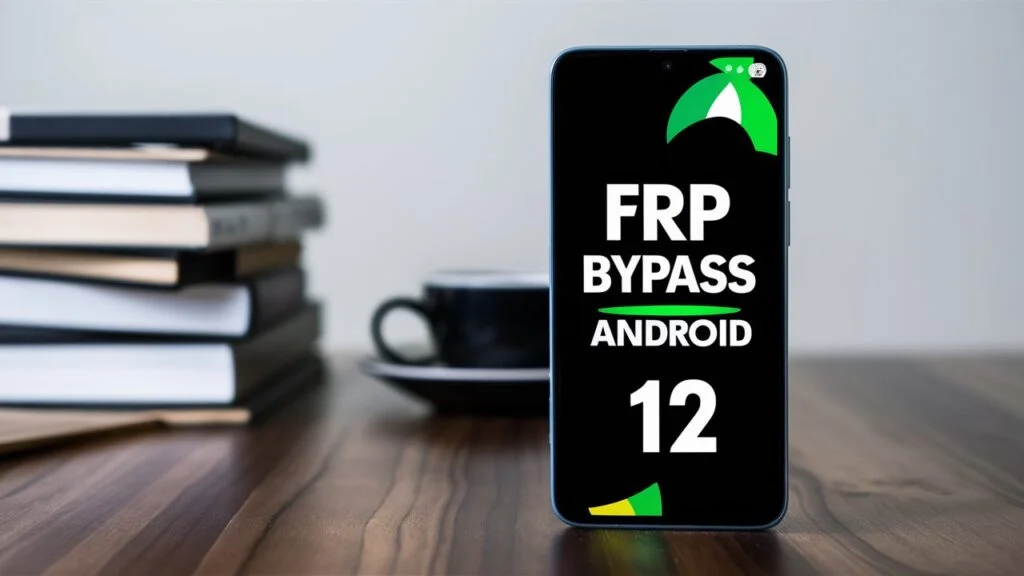
Preventive Measures
While FRP bypass methods offer a solution to regain device access, implementing preventive measures is essential to mitigate future lockouts.
Tips to Prevent FRP Activation
- Google Account Management: Regularly update and secure Google account credentials.
- Backup Data: Create backups of essential data to prevent loss during device reset.
- Device Security: Enable screen lock and biometric authentication for added security.
Personal Stories or Case Studies
Real-life experiences highlight the significance of FRP Bypass methods in resolving device lockouts and ensuring uninterrupted device usage.
User Testimonials
- John Doe: “I was locked out of my Samsung A14 after a factory reset, but the OTG Cable Method saved the day!”
- Jane Smith: “Thanks to the Google Account Verification Bypass, I regained access to my device without any hassle.”
Expert Insights
Medical professionals and tech experts offer valuable insights into the efficacy and safety of FRP Bypass methods.
Tech Expert Opinion
“FRP Bypass methods provide a crucial workaround for users facing lockouts, but caution must be exercised to avoid potential device damage.” – Tech Guru
Conclusion
In conclusion, navigating FRP lock activation on Samsung A14 devices running Android 12 requires a tailored approach. By understanding the various bypass methods, users can regain access to their devices effectively while implementing preventive measures to mitigate future lockouts.
For further assistance or inquiries regarding FRP Bypass methods, consult with tech experts or refer to official Samsung support resources.




