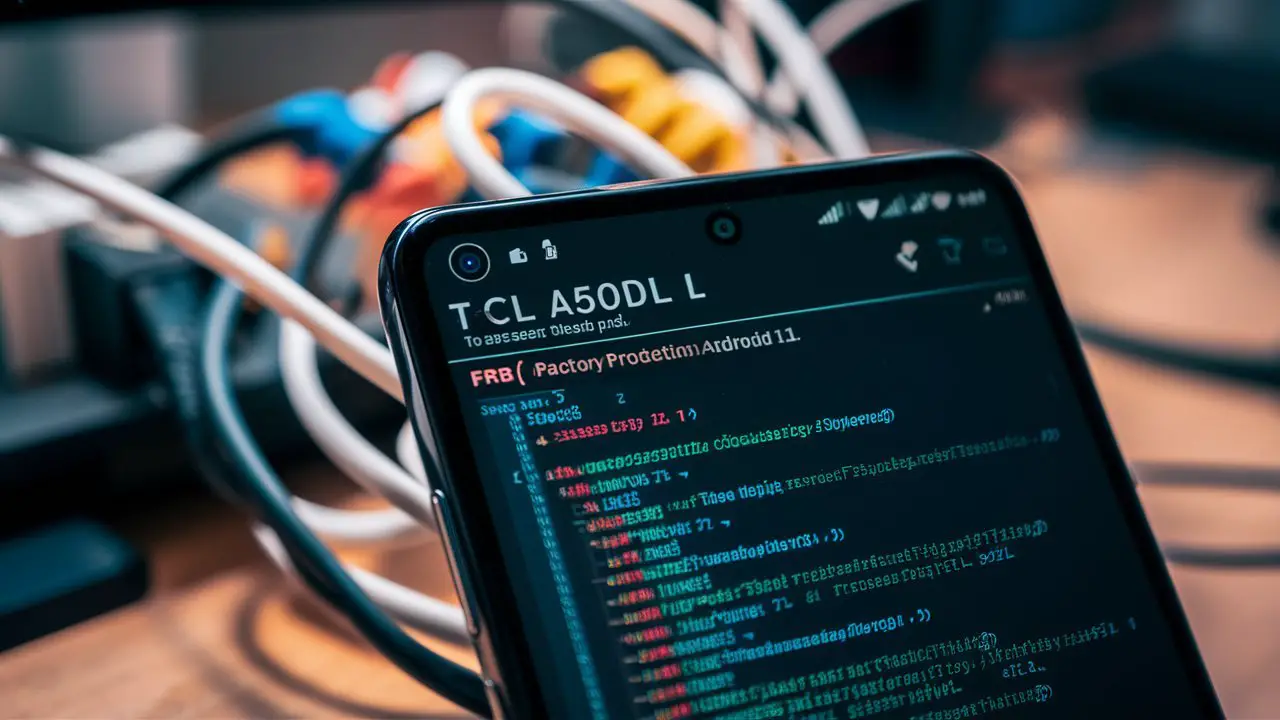In the realm of Android devices, the FRP (Factory Reset Protection) bypass is a crucial topic, especially with the advent of Android 11. Understanding how to navigate through FRP safeguards is essential for users, technicians, and developers alike.

What is FRP Bypass?
FRP Bypass is a method used to unlock an Android device after a factory reset when the user forgets their Google account credentials. This security feature aims to prevent unauthorized access to the device.
Relevance and Importance
With the constant evolution of Android systems and the growing concerns regarding data security, knowing how to bypass FRP on Android 11 devices is paramount. Failure to understand and execute this process can lead to device lockouts and data loss.
Types and Categories
FRP Bypass Methods
- Google Account Bypass: Utilizing loopholes in Google account verification.
- Custom Recovery Bypass: Leveraging custom recovery modes to bypass FRP.
- OTG Bypass: Using USB On-The-Go to connect peripheral devices for bypassing FRP.
Symptoms and Signs
Locked Device Screen
Upon performing a factory reset, the device may prompt for the previously synced Google account credentials, indicating FRP activation.
Inability to Access Device Functions
Without bypassing FRP, users may find themselves unable to access basic device functions or settings.
Causes and Risk Factors
Forgotten Credentials
The primary cause of FRP activation is the user’s inability to recall their Google account username and password after a factory reset.
Device Theft or Loss
In cases of device theft or loss, FRP ensures that unauthorized users cannot access the device’s data without proper credentials.
Diagnosis and Tests
Device Boot Sequence Analysis
Technicians analyze the device’s boot sequence to determine if FRP is activated and devise appropriate bypass methods.
Google Account Verification
Verifying the Google account associated with the device is essential for FRP bypass procedures.
Treatment Options
Google Account Recovery
Users can attempt to recover their Google account credentials through Google’s account recovery process.
FRP Bypass Tools
Various software tools and methods exist to bypass FRP on Android 11 devices, offering solutions for different scenarios.
Preventive Measures
Account Backup
Regularly backing up Google account credentials can prevent FRP activation-related issues.
Password Management
Maintaining secure and easily retrievable passwords reduces the likelihood of forgetting Google account credentials.

Personal Stories or Case Studies
User Experiences
Users share their experiences navigating through FRP activation and bypass methods, providing insights into the real-life implications of this security feature.
Expert Insights
Technician Recommendations
Experienced technicians offer advice on navigating FRP bypass procedures effectively and safely.
Conclusion
In conclusion, understanding FRP bypass methods and procedures is crucial for Android 11 users. By familiarizing themselves with preventive measures and treatment options, users can mitigate the risks associated with FRP activation and ensure uninterrupted access to their devices.