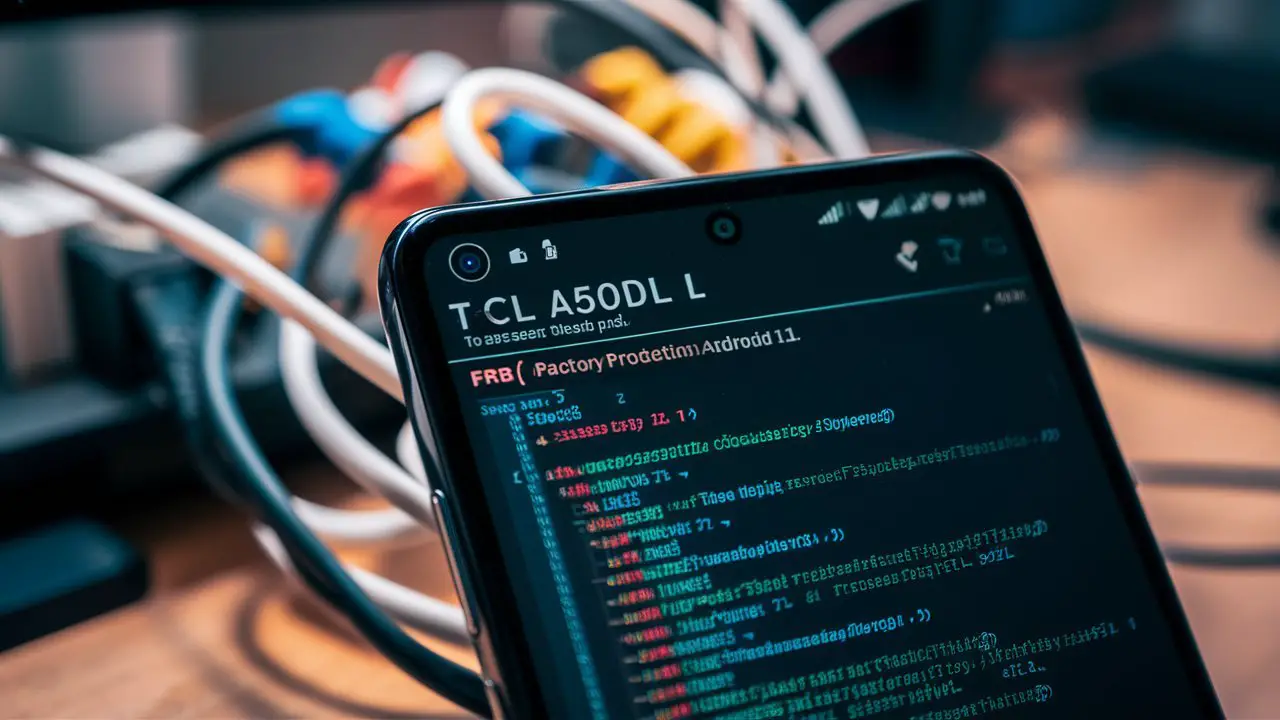In this comprehensive guide, we will delve into the intricate world of bypassing Factory Reset Protection (FRP) on Android 11 devices. Exploring the nuances of FRP bypass is crucial for users encountering difficulties in accessing their devices due to forgotten credentials or other authentication issues.

Understanding Android 11 FRP Bypass
What is Factory Reset Protection (FRP)?
Factory Reset Protection is a security feature introduced by Google to safeguard Android devices against unauthorized access. It requires users to verify their identity with previously synced Google account credentials after a factory reset.
Importance of FRP Bypass
FRP bypass becomes essential in scenarios where users forget their Google account credentials or purchase pre-owned devices without proper account disassociation.
Methods for Android 11 FRP Bypass
Traditional Methods
- Using OTG Cable: Utilizing an OTG cable to connect a USB drive with FRP bypass files to the device.
- Using FRP Bypass APK: Installing and running FRP bypass applications to circumvent the authentication process.
Advanced Techniques
- Using ADB Commands: Employing Android Debug Bridge (ADB) commands to bypass FRP by modifying device settings.
- Using Custom Recovery: Flashing custom recovery and applying specific patches to bypass FRP protection.

Risks and Legal Considerations
Potential Risks
- Data Loss: Improper FRP bypass attempts may lead to data loss or device malfunction.
- Security Compromises: Bypassing FRP could expose devices to security vulnerabilities.
Legal Implications
- Violation of Terms of Service: Bypassing FRP may violate the terms of service provided by device manufacturers and Google.
- Warranty Voidance: Manufacturers may void device warranties upon detecting FRP bypass attempts.
Best Practices for FRP Bypass
Backup Data
- Backup Important Data: Ensure all essential data is backed up before attempting FRP bypass to prevent data loss.
Research Thoroughly
- Verify Methods: Research and verify FRP bypass methods from reliable sources to minimize risks.
Use Caution
- Follow Instructions Carefully: Adhere to instructions meticulously to avoid device damage or security compromises.
Legal Disclaimer
It’s imperative to acknowledge that FRP bypass methods should only be employed on devices owned by the user, and any unauthorized attempts may violate legal terms and compromise device security. Users are advised to proceed with caution and take responsibility for their actions.
Conclusion
In conclusion, navigating the complexities of Android 11 FRP bypass requires a thorough understanding of the risks involved, adherence to legal guidelines, and cautious implementation of bypass methods. By following best practices and exercising caution, users can effectively regain access to their devices without compromising security or violating legal terms.